ClickHouse User Role and Profile
1. Monitoring user role
Suggested role for monitoring user must have these privileges on system database:
# File: users.d/monitoring_role.xml
<clickhouse>
<users>
<monitoring>
<password><!-- define password here --></password>
<profile>monitoring_profile</profile>
<networks><ip>::/0</ip></networks>
<grants>
<query>GRANT monitoring_role</query>
</grants>
</monitoring>
</users>
<roles>
<monitoring_role>
<grants>
<query>REVOKE ALL ON *.*</query>
<query>GRANT SELECT,SHOW,OPTIMIZE,dictGet,REMOTE ON *.*</query>
<query>GRANT CREATE TEMPORARY TABLE ON *.*</query>
<query>GRANT CREATE KILL QUERY ON *.*</query>
<query>GRANT SELECT,INSERT,ALTER,CREATE,DROP,TRUNCATE ON system.monitoring_events</query>
</grants>
</monitoring_role>
</roles>
</clickhouse>Privileges explains:
CREATE TEMPORARY TABLEis needed because the UI usesFROM merge(system, '^query_log'), which allows retrieving all the data from old tables that were renamed during the upgrade.OPTIMIZEis needed for the table optimization action on Data Explorer.KILL QUERYis needed for the “Kill query” action on Running Queries.INSERT,ALTER,CREATE,DROP, andTRUNCATEare needed for the feat: add pageview tracking #243 feature, which is configurable . You should changesystem.monitoring_eventsto your own database and table.
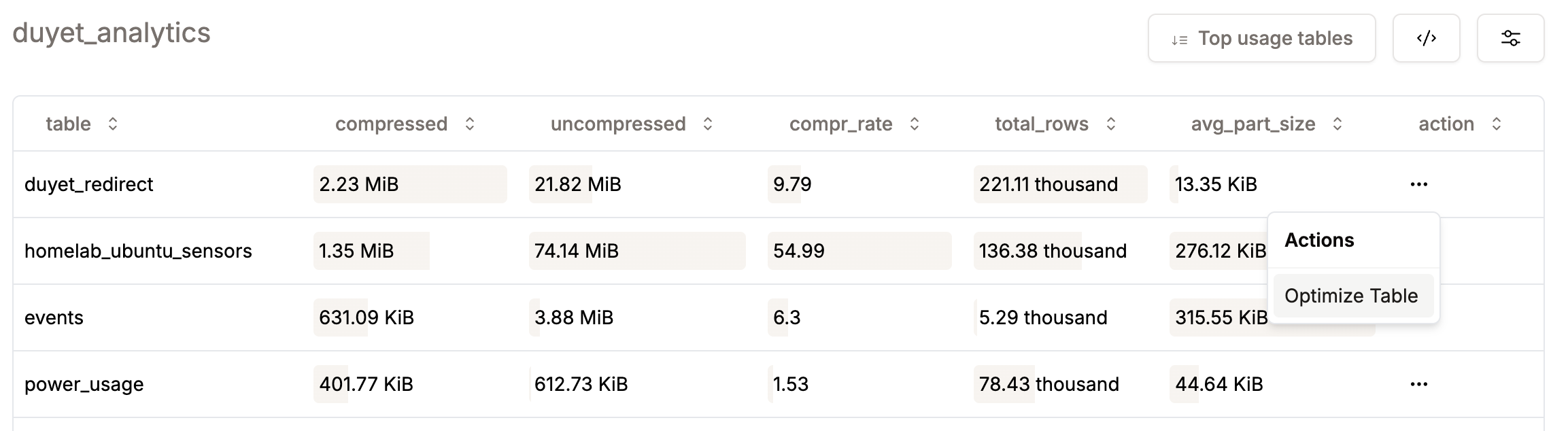
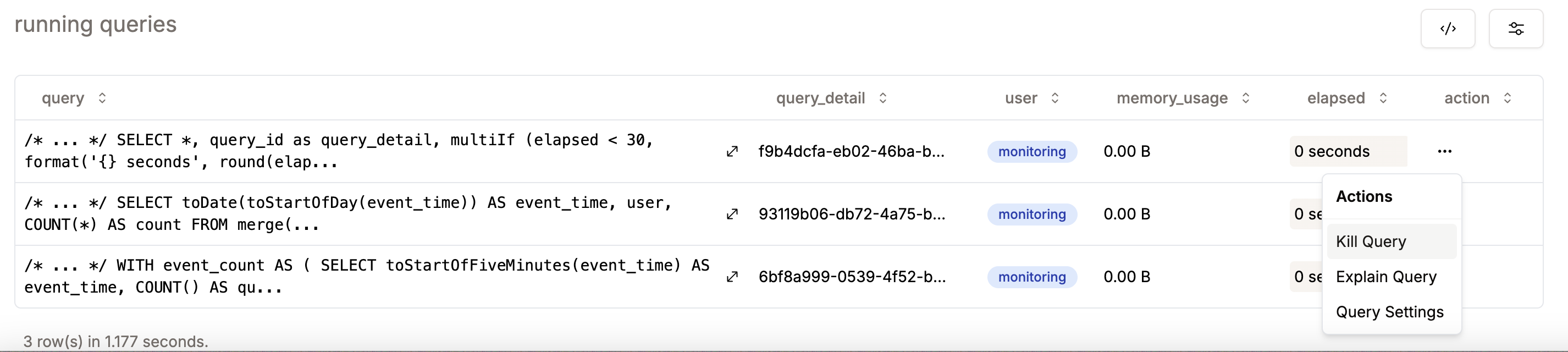
2. Monitoring user profile
# File: users.d/monitoring_profile.xml
<clickhouse>
<profiles>
<monitoring_profile>
<allow_experimental_analyzer>1</allow_experimental_analyzer>
<!-- Optional: query cache to avoid hit too much queries on database -->
<use_query_cache>1</use_query_cache>
<query_cache_ttl>50</query_cache_ttl>
<query_cache_max_entries>0</query_cache_max_entries>
<query_cache_system_table_handling>save</query_cache_system_table_handling>
<query_cache_nondeterministic_function_handling>save</query_cache_nondeterministic_function_handling>
</monitoring_profile>
</profiles>
</clickhouse>Last updated on